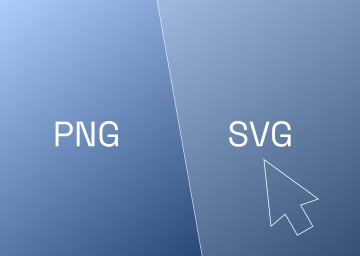What's the Best Image Format for Your Website?

Introduction
Using the correct file format is crucial, it will ensure your image, and consequently your site looks perfect. File size has an impact on your website speed and we all know that a slow website is a no go. Having the correct file size will ensure your website loads fast, which will help SEO and conversions.
Your image needs to have the smallest file size possible to increase site speed, the site speed depends on the file type and size. However, the image format chosen also needs to look good and work in the website platform you use, whether that is Webflow or another platform. In this guide we will be focusing on the best file type for your particular image to optimise your website.
Why are there different file formats for images?
Different file formats have been created to save space and maintain the quality of the image. The most common image formats for websites include JPEG, PNG, SVG, GIF and a newer format called WebP.
Difference between JPEG and SVG
Both JPEG (also known as JPG) and SVG are types of Image formats that can help to reduce the size of the image file and increase site speed. SVG are usually used for logos and line art because they aren’t created from pixels unlike other file types; they can be resized infinitely without losing the quality of the image.
JPEG file images are different from SVG since they are created from pixels; JPEG files remove specific details that are unlikely to be seen and are unnoticeable, this compresses the file reducing the size. JPEGs are recommended for photography.
When should I use SVG vs PNG vs JPEG?
It is important when you use an image, you use the right one for the purpose. Compare it to a screwdriver, you need to use the right type and size of screwdriver to be successful - a crosshead screwdriver won’t work for a flathead screw - the same goes for images on websites.
Best File Formats for Different Elements
Best file formats for logos and icons
SVG (Scalable Vector Graphic) are the best file format for showcasing logos and icons online due to their smaller file size, availability for transparent backgrounds and ability to be easily scalable without disrupting the quality.
Your file will never be fuzzy or pixelated since SVG files are vector-based. SVG are easily editable inside of Webflow too.
Best file format for transparent images
PNG is recommended for transparent images as it is one of the file types that offer the option to save transparent images and supports the option to save photographic images. JPEG does not offer transparency due to it using RGB (Red, Green, Blue) colour space. It is sometimes possible to use an SVG file yet this is only for illustrations, it isn’t part of the SVG specification and is only supported on particular Websites. The downside of using a PNG is they are often large in file size, this is where the new WebP format comes into play. Read on to find out more.
Best file format for non-transparent images
JPEG is usually the best file format for non-transparent images since they are often a lot smaller than PNG, making it a better file format. WebP can also be used for non-transparent images as it maintains a smaller file quality whilst being smaller file size, therefore making it perfect for modern day use.
What are WebP images?
WebP is a new file format that was released in 2010. It has only recently started being supported on Web browsers such as Chrome, Firefox and Edge. WebP is an image file format developed by Google intended to replace other file types like JPEG, PNG, and GIF file formats with the aim to increase site speed by reducing the image size without downgrading the quality. It is now supported on over 95% of platforms and is what we recommend using in most cases where SVG format is not suitable
Does Webflow support WebP images?
Webflow, the popular website design and development platform, has taken a significant step forward in optimizing website performance with its recent July 2022 update. As part of this update, Webflow now fully supports WebP files, an advanced image format developed by Google. WebP files offer superior compression and smaller file sizes without compromising image quality, resulting in faster page load times and improved user experiences.
By embracing WebP, Webflow empowers its users to enhance their website's performance and deliver visually stunning content while maintaining optimal speed. This exciting addition showcases Webflow's commitment to staying at the forefront of web development trends and ensuring that users can leverage the latest technologies for their online success.
Conclusion
So there you have a rundown of some of the different file sizes out there. The aim with any website is to be trustworthy and provide the service that has been searched for. Increasing site speed attracts a bigger audience increasing potential business which is a game changer. There are many tutorials available for you if you want to delve deeper into this topic. Alternatively, you can drop a message to the Paddle Creative team where we can offer advice and support.

.svg)
.svg)