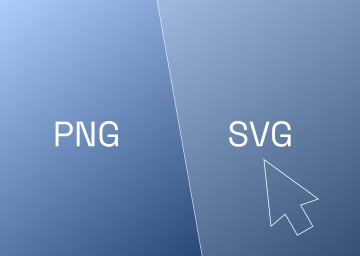10 Steps to Optimise Your Webflow Website for Search Engines

Introduction
If you're using Webflow to build your website, you're already off to a great start. Webflow offers many built-in features that make it easy to create a well-designed, user-friendly site. However, simply having a great website is not enough. In order to attract and convert potential customers, you need to ensure that your website is visible and easily found by search engines like Google.
This is where search engine optimization (SEO) comes in. Optimising your Webflow website can help increase your website's visibility in search results, attract more qualified traffic, and ultimately improve your conversion rates.
At Paddle Creative, we understand the importance of a well-optimised website for your business. That's why we offer comprehensive SEO services designed to help you improve your website's search engine rankings and drive more traffic to your site. By following the step-by-step checklist provided in this guide, you can start optimising your Webflow website today and enjoy the benefits of increased visibility and traffic.
Let’s dive in!
Step 1: Conduct Keyword Research
The first step in optimising your website for search engines (e.g. Google) is to identify the most relevant and profitable keywords for your business.
Keyword research is an essential part of any SEO strategy. It helps you understand what your potential customers are searching for and the terms they're using to find products or services like yours. By targeting the right keywords, you can improve your chances of ranking higher in search results, driving more traffic to your site, and ultimately increasing your conversion rate. Without keyword research, your content might be well-written and informative, but it won't be optimised for search engines and may not reach the right audience.
Use keyword research tools like SEMrush, to find out what terms people are using to search for businesses like yours. Make a list of these keywords and use them to guide your content creation.
For example, a cake shop business might use the following keywords:
- Bakeries near me
- Cake bakery
- Custom cakes
- Specialty cakes
Step 2: Create Meta Titles and Meta Descriptions
Once you have your list of keywords, it's time to create meta titles and descriptions for each page on your website. These are the snippets of text that appear in search results and give potential visitors an idea of what your page is about. Make sure your meta titles and descriptions accurately describe your content and include your target keywords.
The meta titles and descriptions play a crucial role in improving your website's visibility and click-through rate on search engines. By including your target keywords in the meta data, you can signal to search engines that your page is relevant to a particular search query. Additionally, well-written metadata can entice users to click through to your site, increasing the chances of conversion and generating more traffic.
Step 3: Organise Your Content


Organise the content on your website into a clear hierarchy. It should be clear and logical to help visitors and search engines navigate it easily. Having a clear hierarchy helps visitors find the information they're looking for and encourages them to stay on your site longer. Additionally, search engines use website structure to understand the importance and relevance of different pages on your site, which can impact your rankings in search results.
Use internal links like this to connect related pages and help search engines understand the relationships between different pieces of content and improve your chances of ranking higher in search results.
Step 4: Create Intuitive Navigation
Your website's navigation should be intuitive and easy to use, so visitors can quickly find what they're looking for. Use descriptive labels for your navigation links and group related pages together. For instance, keep all of your blogs together, have your products together with sub-categories e.g. Our Cakes > Celebration Cakes > Birthday Cakes / Engagement Cakes, Gender Reveal Cakes etc.
Step 5: Use Header Tags

Header tags (H1, H2, H3) help search engines understand the main topics on each page and help guide visitors through your content. From H1 to H6, they are ranked in importance, with H1s often being the title. A webpage's readability and SEO are both enhanced by header tags so it’s important to use them to structure your content and make it easier for search engines to crawl and index your site.
Step 6: Create High-Quality Content
Creating high-quality, informative, and original content is one of the most important things you can do to optimise your website for search engines. If your visitors can easily find what they were looking for, it will enhance the user experience. Make sure your content is optimised for your target keywords and provides real value to your visitors.
In addition to improving user experience, high-quality website content also helps establish your website as an authoritative source in your industry. This can lead to increased trust and credibility among your audience, as well as improved search engine rankings. By regularly creating and publishing valuable content, you can attract more visitors to your site, keep them engaged, and ultimately increase the likelihood of conversion.
Step 7: Optimise for Mobile and Other Devices
The number of people using the internet on their mobile devices is increasing. It is therefore essential to make sure your website is designed for various devices and screen sizes. Use responsive design and development to ensure your site looks great on all devices and loads quickly on mobile - if you have slow page speed your site visitors are likely to leave. Check out our What is a Responsive Website resource for more detail.
Step 8: Optimise Your Images

Images can be a great way to enhance your website's content, but they also need to be optimised for search engines. Use descriptive alt tags to help search engines understand what your images are about and include your target keywords where appropriate.
Optimising images used on websites is crucial for SEO as they can greatly impact page load speed and user experience. Large, unoptimised images can slow down your website, which can negatively affect your search engine rankings and turn off potential visitors. If you’re unsure about which image size and file is best for your objectives, take a look at our, What's the Best Image Format for Your Website?
Webflow now allows users to automatically convert images to WebP format within the platform. When an image is uploaded, Webflow will automatically generate a WebP version of the image and serve it to browsers that support the format. This can help to reduce page load times and improve website performance - which is always a bonus!.
It’s easy to enable this feature, just go to the project settings and select the ‘Enable WebP support’ checkbox. Once enabled, Webflow will automatically serve WebP versions of images to supported browsers. You can also specify which image types they want to convert to WebP by selecting the ‘Convert to WebP’ option in the image settings. This can be useful for optimising images for different device types or screen sizes. Watch the video below for a quick walkthrough of this Webflow feature.
Additionally, adding descriptive alt tags to images not only helps with SEO, but also makes your website more accessible to those with disabilities who use screen readers. By optimising your images with alt tags, you improve your chances of ranking higher in image search results, driving more traffic to your website.
Step 9: Build Backlinks
Building backlinks from relevant websites is a great way to improve your website's authority and improve your search engine rankings. Reach out to other websites in your industry and ask for links back to your site.
Having high quality backlinks signals to search engines that other websites consider your content to be valuable and relevant. This can lead to improved search engine rankings and increased visibility for your website. However, it's important to focus on building high quality backlinks from reputable websites in your industry, rather than just getting as many links as possible.
Step 10: Monitor Your Performance

Monitoring your website's performance is crucial to ensure that it is functioning optimally and is achieving its goals. By regularly monitoring your website's traffic, bounce rates, and user behaviour, you can identify any issues that may be hindering its performance and take appropriate action.
Additionally, monitoring your web performance will help you track the effectiveness of your SEO strategy and make necessary changes to improve your website's visibility and search engine rankings. Google Analytics is an excellent tool for monitoring your website's performance, and integrating it with your Webflow website will give you valuable insights into your website's traffic and user behaviour. You may have heard of GA4, a cloud-based analytics platform, which is Google's latest analytics tool. This is a superb tool to implement into your website - find out more about GA4 and how to make the switch in this resource.
We also recommend you submit your website map to Google Search Console. This will give you the ability to access some valuable data about your website optimisation and search performance.
Conclusion
By following these 10 steps, you can optimise your Webflow website for search engines and increase your visibility to potential customers. One of our specialities here at Paddle Creative is Webflow SEO, so if you’re looking to scale your business with an SEO optimised Webflow website, we’re the team for you!
Remember, SEO is an ongoing process, so be sure to monitor your performance regularly and adjust your strategy as needed to stay ahead of the competition. If you have any queries feel free to get in touch!

.svg)
.svg)