Is It Time to Migrate from WordPress to Webflow?
.avif)
- WordPress vs. WP Engine conflict exposes platform instability and complexities.
- Webflow offers a more secure, scalable, and user-friendly alternative.
- Webflow has built-in security, faster load times, and SEO advantages.
- Transparent pricing eliminates the hidden costs often associated with WordPress.
- Our agency specialises in seamless WordPress-to-Webflow migrations to future-proof your website.
Recently, the WordPress ecosystem has been hit by a significant dispute between Matt Mullenweg, founder of WordPress, and WP Engine, one of the leading hosting providers for WordPress websites. The conflict stems from accusations that WP Engine is profiting heavily from WordPress without adequately contributing to the open-source platform, as detailed in this WordPress blog post by WordPress founder Matt Mullenweg. As this battle escalates, businesses relying on WordPress or WP Engine may be caught in the crossfire, raising concerns about platform stability, security, and long-term viability.
If your business runs on WordPress and you’re worried about these uncertainties, now might be the perfect time to migrate your website from WordPress to Webflow. Webflow offers a streamlined, conflict-free environment with enhanced security, performance, and design flexibility.
Platform Stability: Why Webflow Offers a More Secure, Conflict-Free Environment
WordPress, while powerful, comes with challenges, especially as an open-source platform that depends on contributions from developers worldwide. While this flexibility has advantages, it also introduces risks. The ongoing WordPress-WP Engine conflict highlights the potential for these open-source vulnerabilities, making businesses question long-term stability.
Webflow provides a fully managed, closed-source environment, ensuring stability and security. There’s no reliance on external contributors or third-party plugins, reducing the risks associated with ongoing conflicts. Migrating your WordPress site to Webflow gives you peace of mind, knowing that your platform is built for long-term reliability.
A good analogy of WordPress vs Webflow is Android vs IOS. Open-source vs Closed-source.
Matt Connelly, Paddle Creative Founder & CEO
Escaping WordPress’s Growing Complexity and Maintenance Headaches
As your business grows, WordPress can become more complex to manage, requiring frequent updates, security patches, and plugin management. This adds up to increased costs, technical debt, and more frequent downtime.
Webflow, in contrast, simplifies website management by integrating design, hosting, and security all in one place. By eliminating the need for third-party plugins, Webflow provides a faster, more secure user experience. If you're frustrated with the limitations of WordPress, now is the time to explore the seamless design and development experience that Webflow offers.
Why Webflow Is the Best Alternative to WordPress
Webflow provides the flexibility and scalability that growing businesses need. Unlike WordPress, which requires plugins to unlock advanced features, Webflow’s low-code platform allows you to build complex websites without compromising performance or security. With Webflow, you can customize every aspect of your website’s design, offering creative freedom without coding limitations.
Whether you're managing an e-commerce site, blog, or business website, Webflow provides a more efficient and scalable solution. Migrate from WordPress to Webflow and discover a platform that evolves with your business.
Challenges When Migrating from WordPress to Webflow
- Adapting to a New Platform: Learning Webflow can be a shift, but with expert guidance, the transition becomes smoother.
- Functionality Differences: Webflow may not offer the same plugin variety as WordPress. You'll need to identify equivalent solutions within Webflow's ecosystem.
- Complex Content Transfers: Larger sites may face more challenges in migrating content, especially without experienced help.
- SEO Considerations: A migration might impact SEO if not handled correctly, but working with a Webflow SEO expert ensures proper optimisation.
Boost Your SEO Performance by Migrating to Webflow
One of the most significant concerns when migrating websites is the impact on SEO rankings. The good news is that migrating from WordPress to Webflow can improve your website’s SEO. Webflow’s clean HTML5 code, fast load times, and built-in SEO tools ensure that your website remains optimized for search engines.
WordPress websites, especially those relying on plugins, can become bloated with messy code, slowing down your website’s performance. Webflow solves this problem by eliminating the need for plugins, offering faster load times and better user experiences, which contribute to higher SEO rankings.
Webflow’s Built-In Security vs. WordPress’s Ongoing Maintenance Challenges
Security is a top priority for any business website. WordPress sites can become vulnerable due to the reliance on third-party plugins and frequent updates. Each plugin increases the risk of security flaws, making ongoing maintenance necessary.
In contrast, Webflow offers built-in security features, including SSL certificates, automatic backups, and managed hosting, so you don’t need to worry about security patches or updates. By migrating to Webflow, you can focus on growing your business rather than constantly managing site maintenance.
The Hidden Costs of WordPress vs. Webflow’s Transparent Pricing
While WordPress itself is free, the hidden costs of plugins, hosting, and developer fees can add up quickly. Webflow provides a transparent, all-in-one pricing structure, covering everything from hosting to design tools, without the need for additional plugin purchases.
With Webflow’s straightforward pricing, you’ll have a better understanding of your costs and won't be blindsided by unexpected fees down the road. This predictability makes Webflow an excellent option for businesses looking to control their budgets.
How Simple Is It to Migrate from WordPress to Webflow?
Migrating your WordPress website to Webflow is easier. At Paddle Creative, we specialise in seamless WordPress to Webflow migrations, ensuring all your content, design, and SEO settings transition smoothly.
We follow a detailed migration process, starting with a URL analysis and mapping your existing WordPress site. Then, we export your content, rebuild your pages in Webflow (usually redesigned from scratch), and set up redirects to ensure you don’t lose traffic. Finally, we follow a robust QA and testing process to ensure your new website to ensure everything is working perfectly before going live.
Once your new site is ready to go live, we will onboard you, showing you how to manage your new site with ease successfully.
Future-Proof Your Website: Why Webflow Is the Platform for Tomorrow’s Businesses
As businesses grow, so do their digital needs. Webflow is built for scalability, allowing your website to grow with your business without losing speed or performance. Webflow’s constantly evolving platform ensures that your website will stay competitive in a rapidly changing digital world.
Given the ongoing disputes and uncertainties surrounding WordPress, Webflow offers a future-proof solution for businesses looking for long-term stability. By migrating to Webflow, you’ll enjoy a faster, more secure website built to scale with your needs.
Ready to Leave WordPress Behind? Let’s Talk About Migrating to Webflow
If the recent WordPress drama has you concerned about your website’s future, now is the perfect time to switch to Webflow. Our team at Paddle Creative specialises in WordPress to Webflow migrations, providing fast, secure transitions without any loss in SEO or content quality.
Contact us today for a free consultation and let’s start future-proofing your website with Webflow.

FAQs
Yes, during the migration process, all your blog content, including posts, images, and metadata, can be transferred from WordPress to Webflow. We ensure that all your content remains intact and properly formatted and can handle the whole migration process.
While WordPress may appear cheaper initially, the hidden costs of plugins, hosting, and maintenance add up. Webflow offers transparent, all-in-one pricing that includes hosting, security, and design tools, often providing better value over time.
The ongoing conflict within the WordPress ecosystem, combined with WordPress’s increasing complexity, hidden costs, and security vulnerabilities, makes Webflow an attractive alternative. Webflow offers a more stable, secure, and user-friendly platform with built-in features that don’t require third-party plugins.
Yes, Webflow is designed with SEO in mind. It offers features like clean HTML5 code, automatic sitemaps, customisable meta tags, and fast load times that can help improve your website’s ranking on search engines. Unlike WordPress, Webflow doesn’t require third-party plugins for essential SEO functionality.
No, migrating to Webflow does not have to affect your SEO negatively. In fact, Webflow’s cleaner code and faster load times can improve your search rankings. Our team specialises in ensuring a smooth migration process while preserving your SEO structure.
Migrating from WordPress to Webflow can be straightforward, especially when handled by an experienced team. We handle all technical aspects, ensuring your content, design, and SEO settings are smoothly transitioned with minimal downtime.
If your Webflow website is developed correctly, absolutely. Webflow is known for its fast performance due to its optimised infrastructure and lack of reliance on plugins, which can often slow down WordPress sites. Faster websites not only provide a better user experience but also rank higher in search engine results.
Webflow allows you to design and optimise your website for mobile devices directly within its interface. Unlike WordPress, where mobile responsiveness often depends on themes or plugins, Webflow provides complete control over how your site looks and performs on any device.
Businesses looking for a more secure, flexible, and scalable website solution will benefit most from Webflow. It’s ideal for companies that want a platform with built-in security, SEO features, and design flexibility without the hassle of constant updates and plugin management. We wrk extensively with marketing teams, looking to move quick with their marketing efforts.
Yes, Webflow has built-in security features such as SSL certificates, automatic backups, and managed hosting, which significantly reduce the risk of hacking and vulnerabilities. This contrasts with WordPress, where security often depends on third-party plugins and constant maintenance.

.svg)

.svg)



.jpg)

.jpg)
.jpg)

.jpg)
%20(1).jpg)
.jpg)
%20(1).jpg)


.jpg)

%20(1).jpg)
%20(1).jpg)
%20(1).avif)

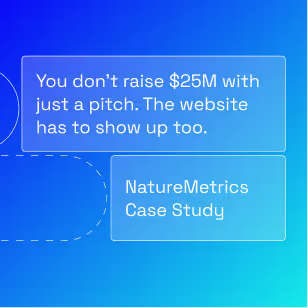


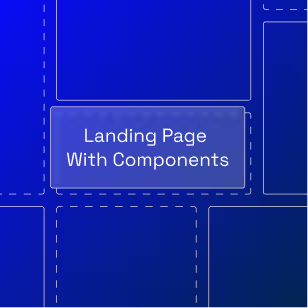
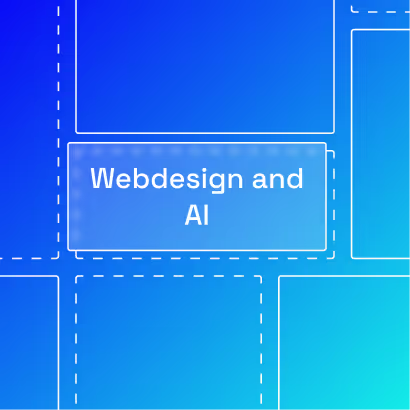
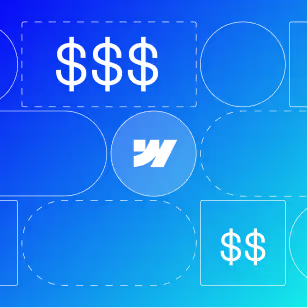



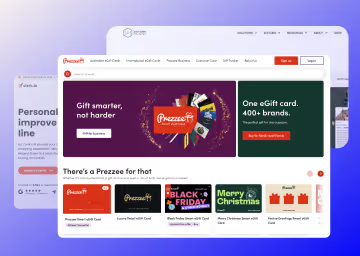


%20(2).avif)



.avif)

.avif)
.avif)
.avif)
.avif)
.avif)
.avif)
.avif)
%2520(1).avif)
%2520(1).avif)
.avif)
%2520(1).avif)
%2520(1).avif)
%2520(1).avif)
%2520(1).avif)
%2520(1).avif)
%2520(1).avif)
.avif)
.avif)






4.avif)
