Divi Builder vs Webflow: A Comprehensive Comparison
A detailed comparison of Divi Builder and Webflow, highlighting their features, pricing, ease of use, CMS capabilities, hosting, SEO, and more. Includes recommendations for different user types and scenarios.
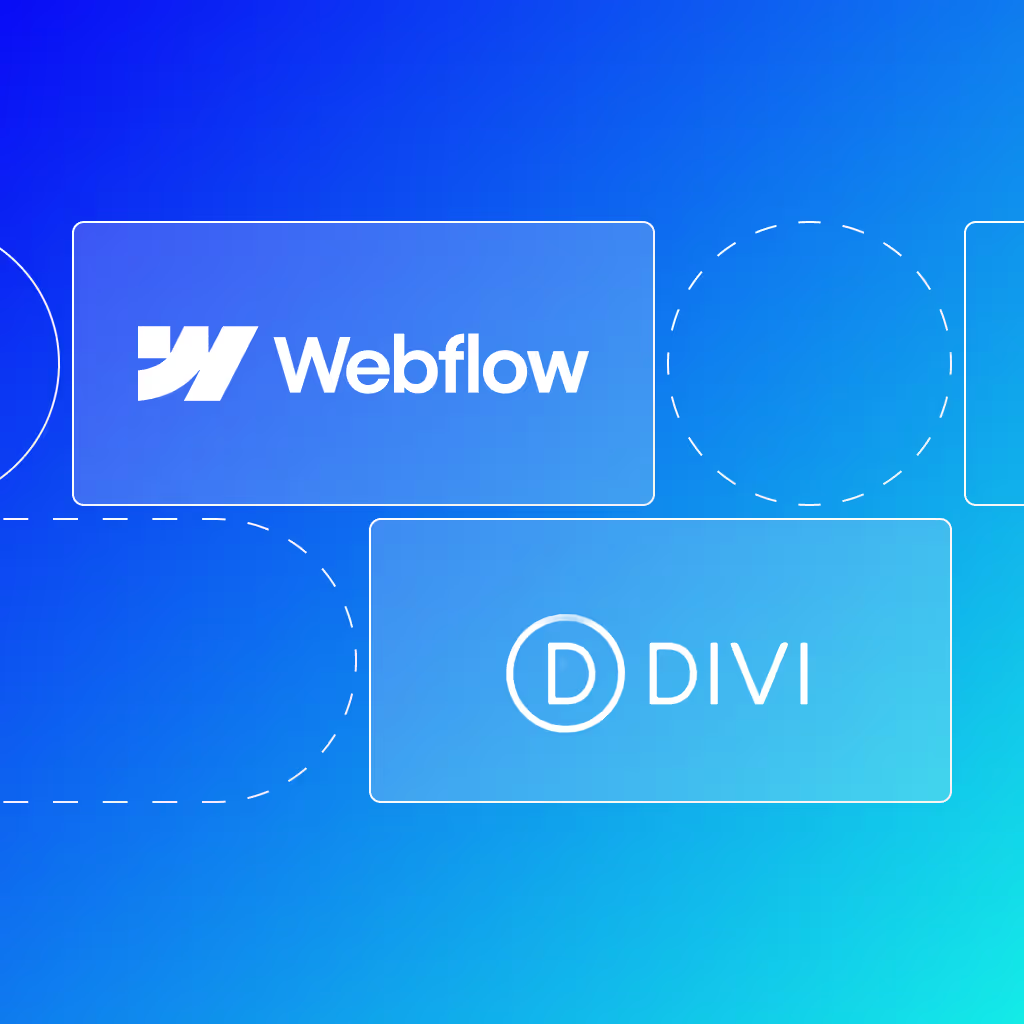
1. Introduction
So, you’re in the market for a website builder? It’s like picking a Netflix show — do you go for something light and easy like Friends or The Office, or deep and immersive like Inception or Breaking Bad?
Enter Divi Builder and Webflow, two big players in the website-building arena.
Divi is like your reliable friend who works with WordPress, while Webflow is the cool, artsy kid doing their own thing. Both are great in their way, but which one’s for you? We’ll walk through their features, pricing, ease of use, and more to help you decide which platform deserves your precious clicks.
2. What Are Divi and Webflow?
What is Divi?
Imagine WordPress throws a party, and Divi is the life of it — dancing with its drag-and-drop moves and showing off a wardrobe of pre-made layouts. Created by Elegant Themes, Divi is a WordPress theme and page builder that lets you design websites without writing a single line of code.
Divi is loved by beginners, freelancers, and agencies that don’t want to reinvent the wheel but still want a slick, professional site. With a library full of design modules and templates, Divi makes WordPress feel like a playground rather than a chore.
What is Webflow?
Now, Webflow is a bit different. It’s a competitor of WordPress and doesn’t play by its rules. It’s more like the indie filmmaker of website builders — daring, unique, and giving you complete creative control.
Webflow lets you visually build websites and flexes its muscles by offering near-unlimited design capabilities. Think of it as coding without actually coding. Need a custom animation? No problem. Want pixel-perfect layouts? Done. It’s all about putting the power in your hands, but fair warning: it expects you to roll up your sleeves and learn a bit.
3. Key Features Comparison
Let’s dig into what these two bring to the table. Spoiler: both are pretty loaded but in their own ways.
Divi’s Features:
- Drag-and-Drop Builder: Divi’s bread and butter. Move stuff around, tweak designs, and make your website look exactly how you want — it’s as easy as rearranging furniture (minus the heavy lifting).
- Pre-Made Layouts: Not feeling creative today? Divi’s got your back with a library full of ready-to-go templates for every type of website you can imagine.
- Global Elements: If you change something once, it will update everywhere. It’s like having a magic wand for design consistency.
- Responsive Editing: Divi ensures your site looks as good on a phone as on a 27-inch monitor.
Webflow’s Features:
- Custom Interactions & Animations: Want your site to pop, slide, or fade? Webflow’s got all the bells and whistles for creating interactive magic.
- Powerful CMS: Perfect for blogs, portfolios, or any site that needs dynamic content. It’s like having a super-organised filing cabinet for your website.
- Pixel-Perfect Precision: If Divi’s approach is “good enough,” Webflow’s is “absolutely perfect.” It’s all about the details here.
- Clean Code Export: Webflow lets you take the code it generates and host it wherever you like. If you ever decide to leave, consider it a nice souvenir.
4. Pricing Structures
Let’s talk money — because, let’s face it, budget matters whether you’re building a website or ordering pizza. Divi and Webflow come with different pricing models catering to different user types. Let’s break it down and see what works for your wallet.
Divi’s Pricing: A One-Time Investment Dream
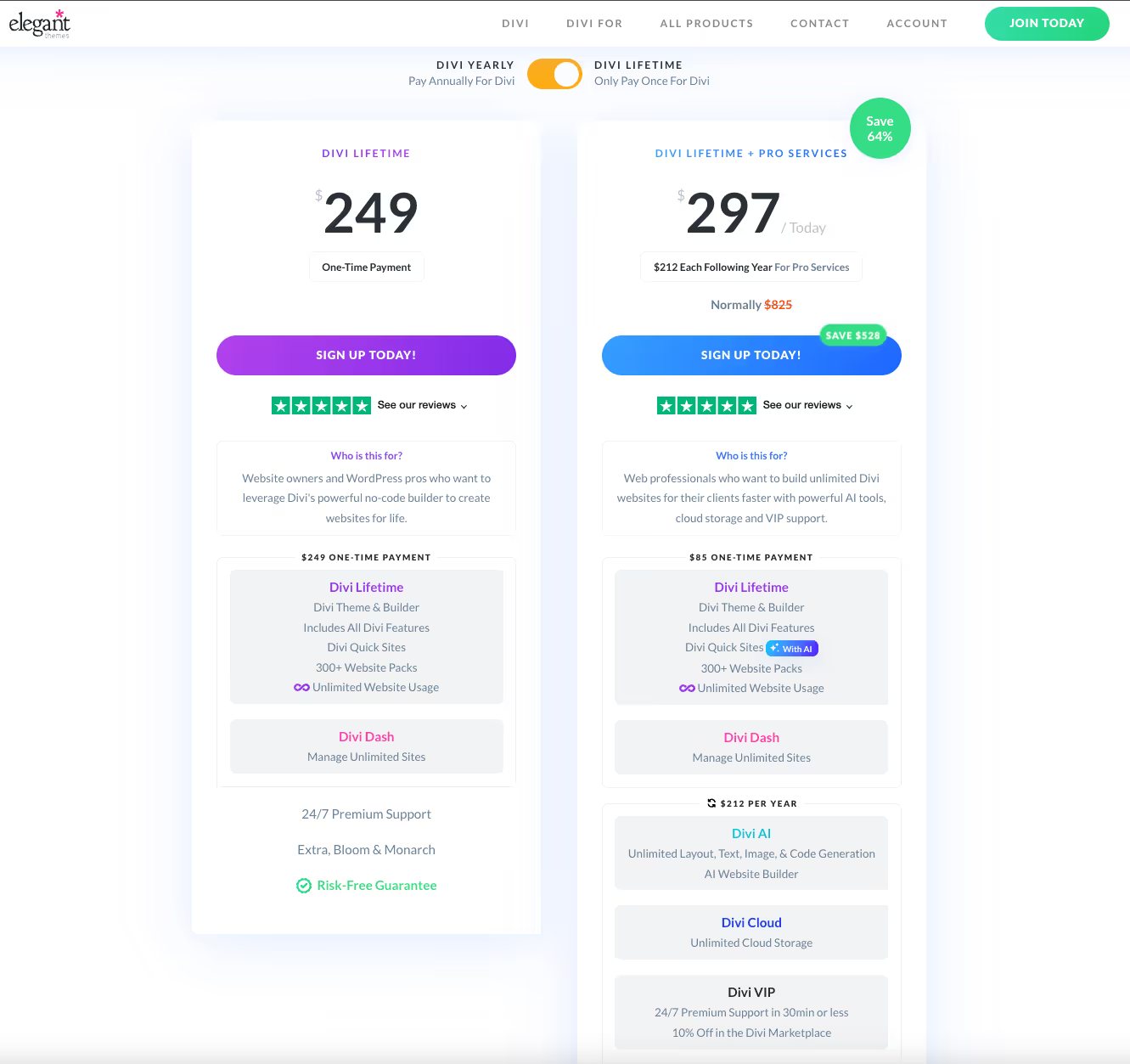
You can either pay annually ($89/year) or go big with a $249 Lifetime Access Plan. Yes, lifetime—as in, "You never have to think about renewing this again."
Here’s what you get:
- Access to all of Elegant Themes' products (not just Divi, but also tools like Bloom and Monarch).
- Unlimited website usage. That’s right, you can use Divi to build as many websites as your heart (or business) desires.
- Premium support and updates.
But wait, there’s more! If you’re feeling extra fancy, you can get Divi Pro for $277/year or $365 for a lifetime. This includes advanced features like Divi AI and Divi Cloud and access to VIP support.
This pricing model is a no-brainer if you’re running an agency or juggling multiple projects. But if you’re just dabbling in website building, you might want to test the waters with the annual plan first.
Webflow’s Pricing: Monthly Subscriptions for Flexibility
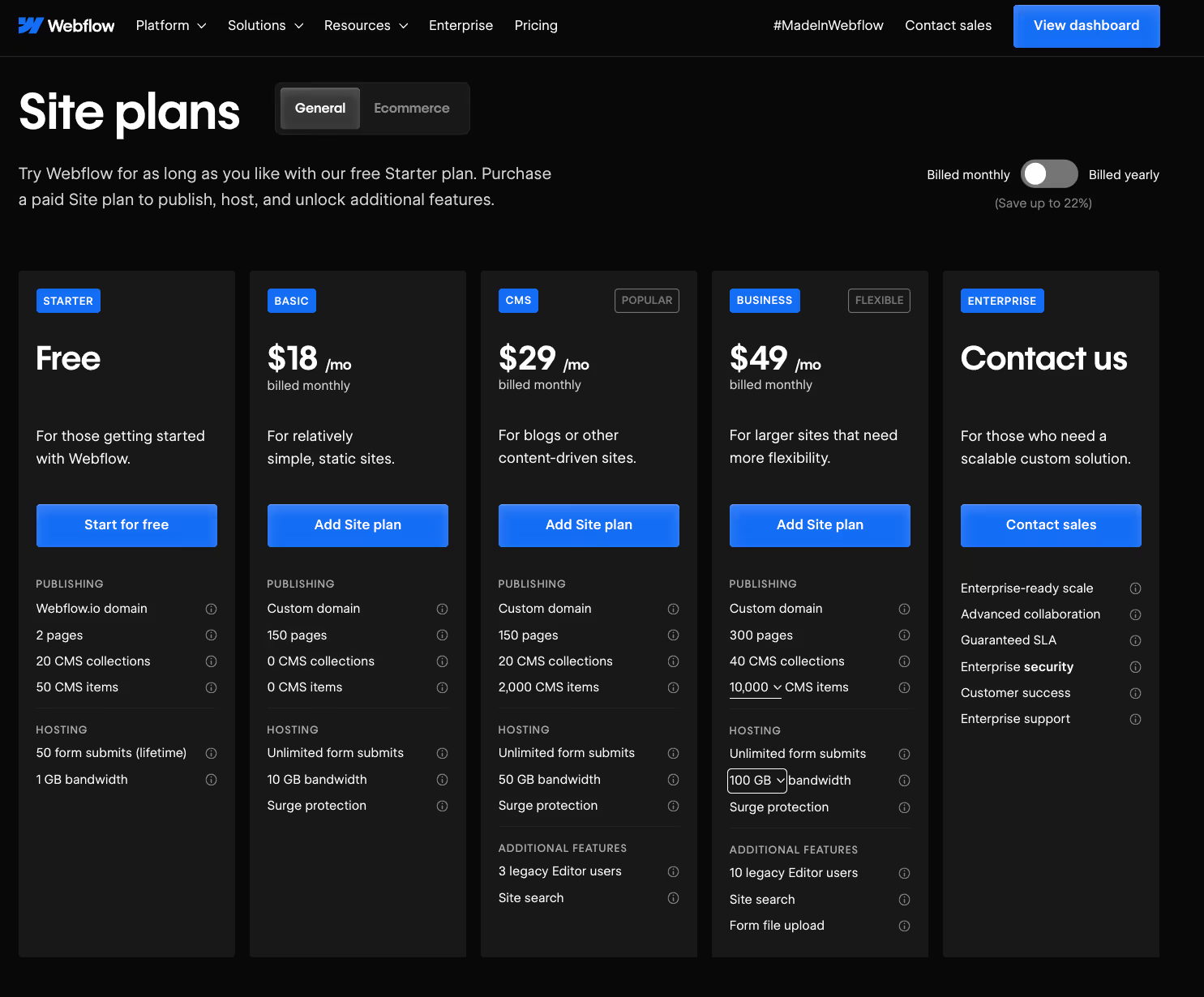
Webflow, on the other hand, is like a subscription box — you pay monthly (or annually for a slight discount), and the features scale depending on your needs. Unlike Divi’s all-you-can-eat buffet, Webflow’s pricing is more... à la carte.
Here’s the rundown:
- Free Plan: Good for experimenting. You can play around with Webflow’s tools but don’t expect to publish a fully functional website unless you upgrade.
- Basic Plan ($18/month): Perfect for simple sites without CMS needs.
- CMS Plan ($29/month): Ideal for blogs, portfolios, or any site that thrives on dynamic content.
- Business Plan ($49/month): For larger sites with higher traffic.
- Enterprise: Custom pricing for big, serious projects (think agencies, corporations, or that next-level side hustle).
Oh, and here’s the kicker: Webflow’s pricing includes hosting. That means you don’t need to shop around for hosting providers. It’s all baked in. However, if you ever decide to export your Webflow code and host elsewhere, you’ll lose the CMS functionality. Something to keep in mind!
The Verdict: Pay Now or Pay Later?
Divi's Lifetime Plan is hard to beat if you love the idea of a one-time payment and want to keep your long-term costs down. It’s especially great for agencies and freelancers building multiple sites.
But if you’re all about flexibility, Webflow’s subscription model might be your jam. Sure, it can get pricey over time, but the integrated hosting and top-notch design tools make it worth it — especially for those who want a seamless, all-in-one solution.
5. Usability and Learning Curve
Now, let’s get to the juicy stuff: how easy are these platforms to use? Because no one wants to spend hours screaming at their computer, right?
Divi’s Ease of Use: Plug, Play, Publish
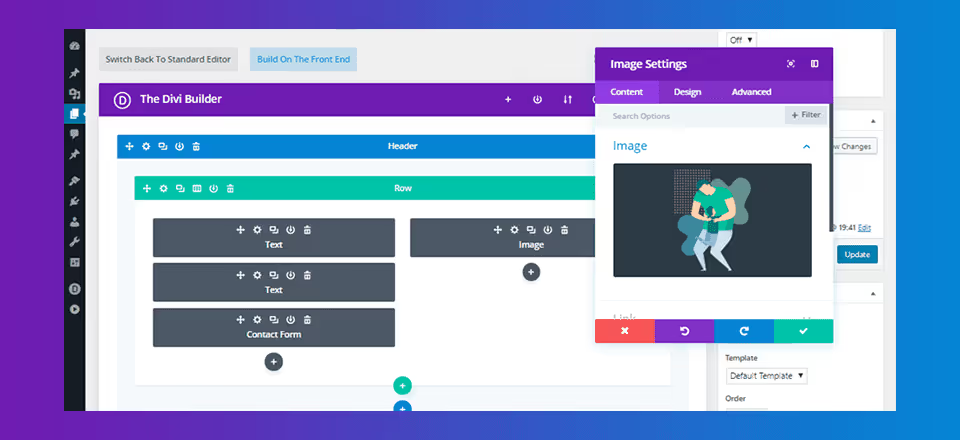
Divi is like IKEA furniture: Follow simple instructions and drag-and-drop tools, and you’re ready to go. It’s perfect for beginners or anyone who doesn’t want to mess with code.
Here’s why:
- The Visual Builder makes designing your site feel like editing a PowerPoint presentation. You can see changes in real-time, which is super satisfying.
- The Pre-Made Layouts are a lifesaver if you’re short on time or creativity. Pick a layout, tweak it to match your vibe, and you’re done.
- The Role Editor is a handy feature for teams. It allows you to assign specific permissions so your clients or team members don’t accidentally break something important (we’ve all been there).
That said, Divi’s simplicity can sometimes feel limiting. If you’re a control freak who wants every pixel just right, you might wish for more flexibility.
Webflow’s Ease of Use: A Bit of a Learning Curve
Webflow, on the other hand, is like learning to drive a stick — a bit tricky at first, but once you get the hang of it, you’ll feel unstoppable.
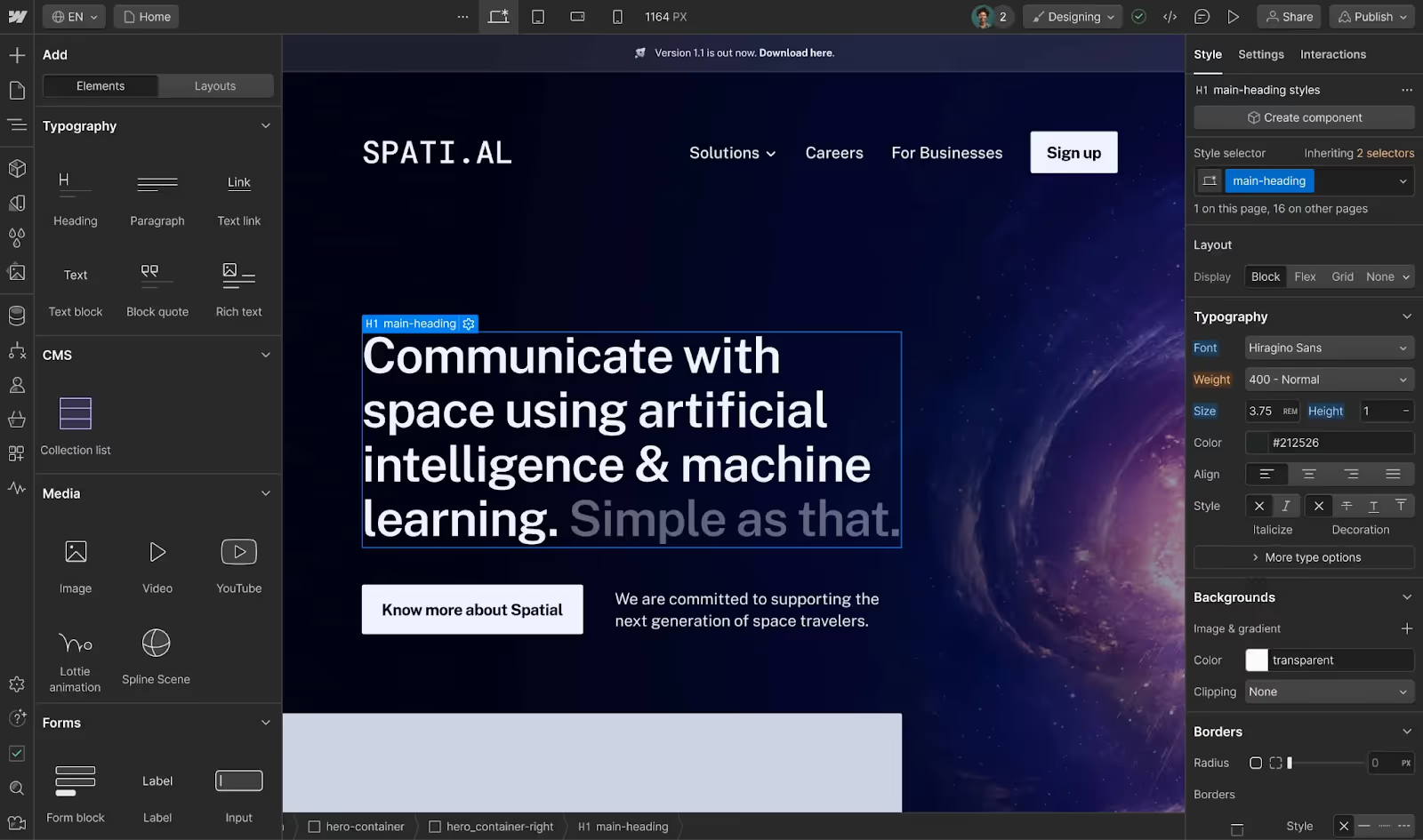
Here’s the deal:
- Webflow’s visual design canvas is extremely powerful but mimics coding concepts like HTML, CSS, and JavaScript. If you’ve never heard of these, don’t panic — Webflow University has your back with tons of tutorials.
- The responsive design controls are a dream. You can fine-tune your site to look flawless on every device, from desktops to flip phones (okay, maybe not flip phones).
- Once you’ve mastered the basics, Webflow gives you unlimited creative freedom. Want custom animations or pixel-perfect layouts? You got it.
But be warned: Webflow can feel intimidating at first. If you’re not ready to invest some time learning the ropes, you might find yourself frustrated.
The Verdict: Quick Start vs Creative Control
Divi is a good choice if you want to start quickly. It’s beginner-friendly and intuitive, requiring little effort to create a polished site.
Webflow, however, is the platform to beat if you’re after precision and creativity. There’s a learning curve, but the payoff is huge for those willing to invest time.
6. CMS Capabilities
Let’s talk about managing content — the backbone of any great website. Whether running a blog, an e-commerce site, or a portfolio, the right Content Management System (CMS) can make your life much easier. So, how do Divi and Webflow stack up?
Divi CMS: Powered by WordPress
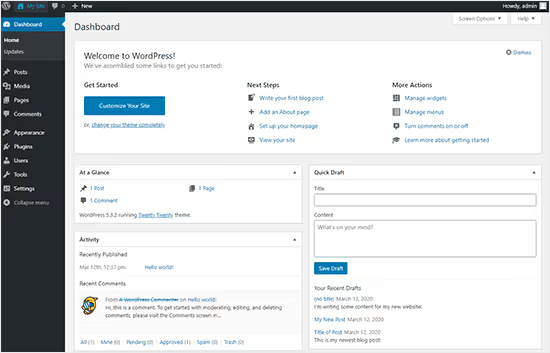
Divi’s CMS capabilities are tied to WordPress. WordPress has been around forever, is reliable, and has plugins for pretty much anything.
Here’s what you can expect:
- Unlimited Plugins: WordPress has a plugin for every need, from SEO tools like Yoast to e-commerce plugins like WooCommerce. Divi plays nicely with all of them.
- Customisation through Divi Builder: Divi adds a visual design layer to WordPress. Its drag-and-drop editor allows you to style your content without touching a line of code.
- Role Editor: Perfect for teams. You can assign permissions so your clients or colleagues can’t accidentally delete the homepage (we’ve all been there).
- Flexibility with Drawbacks: While WordPress’s flexibility is a big win, it comes with a catch. Managing plugins can feel like juggling flaming swords — one outdated plugin can throw the whole site into chaos. Plus, WordPress isn’t exactly known for being user-friendly in terms of backend editing.
Webflow CMS: Built-In and Seamless
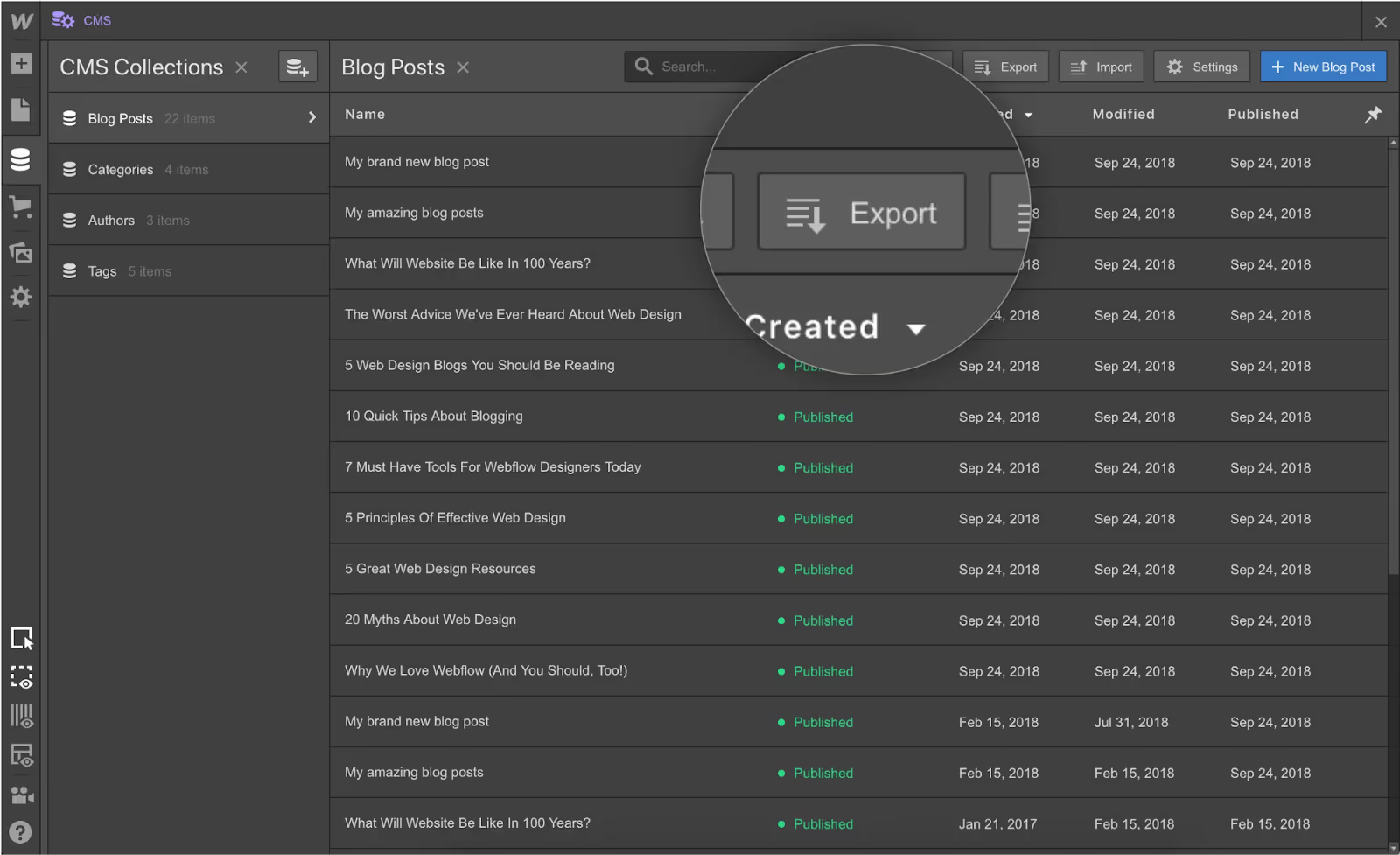
Now, Webflow’s CMS is an entirely different beast. It’s built into the platform, meaning you don’t need third-party plugins to manage your content. Everything is designed to work together seamlessly, and it shows.
Here’s why Webflow’s CMS is a standout:
- Custom Content Structures: With Webflow, you’re not limited to blog posts or product pages. You can create Collections tailored to your needs—think team profiles, portfolios, or recipes. It’s flexible, AF.
- Visual Content Editing: Your clients (or you) can make changes directly on the live site. See a typo? Click it, fix it, done. It’s like editing a Google Doc.
- Dynamic Content: Pair Webflow’s CMS with its design tools, and you can create dynamic pages that look custom-made for every piece of content.
- Collaboration Features: You can assign roles, collaborate with a team, and manage workflows from the platform.
- AI-Generated Content: Thanks to the recent update, you won’t have to rely on Lorem Ipsum text and can have AI-generated content for any CMS Collections you create.
However, there’s a caveat: If you decide to host your Webflow site somewhere else, you lose access to its CMS. So, if you plan on moving your site around a lot, that’s something to consider.
The Verdict: Plugin Paradise or Integrated Bliss?
- Divi's CMS is a safe bet if you’re already comfortable with WordPress and love the idea of endless plugins. Just be prepared for some maintenance headaches.
- But if you want a sleek, user-friendly, and highly customisable CMS, Webflow’s built-in CMS is hard to beat. It’s especially great for designers who want to create dynamic, data-driven sites without hiring a developer.
7. Hosting Options
Time to tackle another crucial point: hosting. Where your website lives matters more than you think — speed, security, and even SEO depend on it. Let’s see how Divi and Webflow handle hosting.
Divi Hosting: Your Choice and Responsibility
Divi doesn’t include hosting—you’ll need to find your own. Think of it as renting an apartment. You’re responsible for picking the building, handling the utilities, and calling maintenance when things go wrong.
Here’s what you need to know:
- Flexibility: You can host your Divi-built site using any WordPress-compatible hosting service (e.g., Bluehost, WP Engine, SiteGround). The choice is yours.
- Costs Vary: Hosting plans range from really cheap to premium tiers, depending on your requirements.
- Control: You own everything — the files, the server space and everything else.
- Drawbacks: The downside? You’re responsible for everything. Server down? That’s on you. Security breach? You better have a backup.
Webflow Hosting: All-In-One Convenience
Webflow takes a different approach: its hosting is integrated into the platform
Here’s what you get:
- Speed & Reliability: Webflow uses Amazon Web Services (AWS) and a built-in CDN (Content Delivery Network) to ensure your site is fast and secure.
- SSL Certificates: These come included, so your site will always be HTTPS secure. Google loves that.
- No Maintenance Required: Forget server updates or downtime — Webflow handles everything.
- Costs Tied to Plans: Hosting is part of Webflow’s pricing structure, so you’re paying for both the platform and the hosting in one go.
The only downside? If you decide to move your site to another host, you’ll lose Webflow’s CMS and hosting features.
The Verdict: Independence or Integration?
- Divi's approach is perfect if you like to control your hosting and don’t mind doing some troubleshooting yourself. It also gives you the freedom to shop around for the best deals.
- But if you prefer a hassle-free solution where hosting is baked right in, Webflow’s managed hosting is a dream come true. It’s ideal for anyone who values speed, security, and simplicity.
8. SEO Capabilities
Okay, let’s get nerdy for a minute. SEO (Search Engine Optimisation) makes your website rank on Google. Divi and Webflow have solid SEO features, but which one is better? Let’s find out.
Divi SEO: Plugin-Driven Power
With Divi, your SEO is as strong as the plugins you use. WordPress is famous for its plugin ecosystem, and SEO is no exception.
Here’s the breakdown:
- Yoast SEO & Co.: Tools like Yoast and All-in-One SEO give you full control over meta titles, descriptions, and more. They’re easy to use and packed with insights.
- Customisability: Divi lets you tweak your design for optimal performance, but the heavy lifting (like sitemaps and schema markup) will likely come from a plugin.
- Drawbacks: The downside? Plugins need regular updates, and if one goes rogue, your site could suffer. Plus, adding too many can slow things down.
Webflow SEO: Built-In Brilliance
Webflow aces on all grounds in terms of SEO. Its SEO features are built into the platform and designed to work out of the box. Read our article on Optimising a blog on Webflow.
Here’s what makes Webflow shine:
- Clean Code: Webflow’s automatically generated code is lean and efficient, which search engines love.
- Meta & Schema Controls: You can easily edit meta titles, descriptions, alt text, and even add structured data via code directly in the platform.
- Performance Optimisation: Built-in features like SSL, fast hosting, and responsive design ensure your site meets Google’s top-ranking criteria.
- XML Sitemaps: Webflow generates these for you automatically, saving time and effort.
The Verdict: Plugins vs Built-In Tools
- Divi's SEO capabilities will do the job if you’re a WordPress power user and don’t mind relying on plugins.
- But if you want SEO baked right into your platform with minimal fuss of plugins, Webflow’s integrated tools make optimisation a breeze.
9. Templates and Design Flexibility
Templates — the lifesavers for those who can’t spend weeks designing a site from scratch. Both Divi and Webflow offer a range of templates, but the experience of customising them is a whole different ball game. Let’s see how they compare.
Divi Templates: Pre-Made and Ready to Go
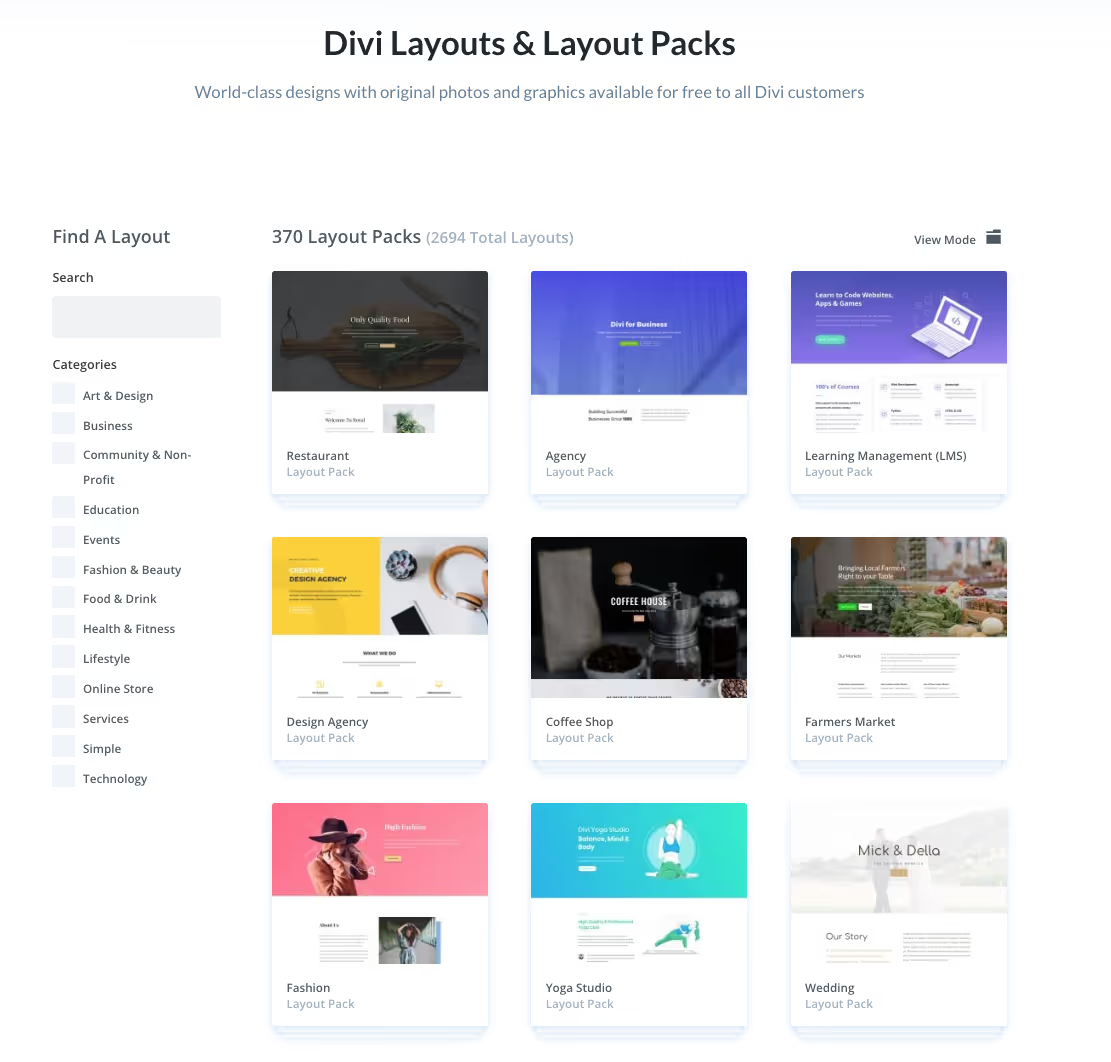
Divi is like a fast-food joint: pick a layout, tweak it a bit, and you’ve got a meal (or, in this case, a website). The platform offers a massive library of pre-made templates covering everything from portfolios to e-commerce stores.
Here’s what Divi brings to the table:
- Library Overload: Divi has over 300 layout packs with page templates for specific industries (think cafés, tech startups, yoga studios — you name it).
- Easy Customisation: Divi’s visual builder makes it easy to personalise your template. You can change colours, move sections, and add modules—all with drag-and-drop simplicity.
- Reusable Layouts: Create a custom design you love. Save it and reuse it across different projects. It’s like having your secret sauce for every site.
The downside? While Divi templates are gorgeous, they might feel a bit cookie-cutter if you’re after something truly unique.
Webflow Templates: Designer-Grade Quality
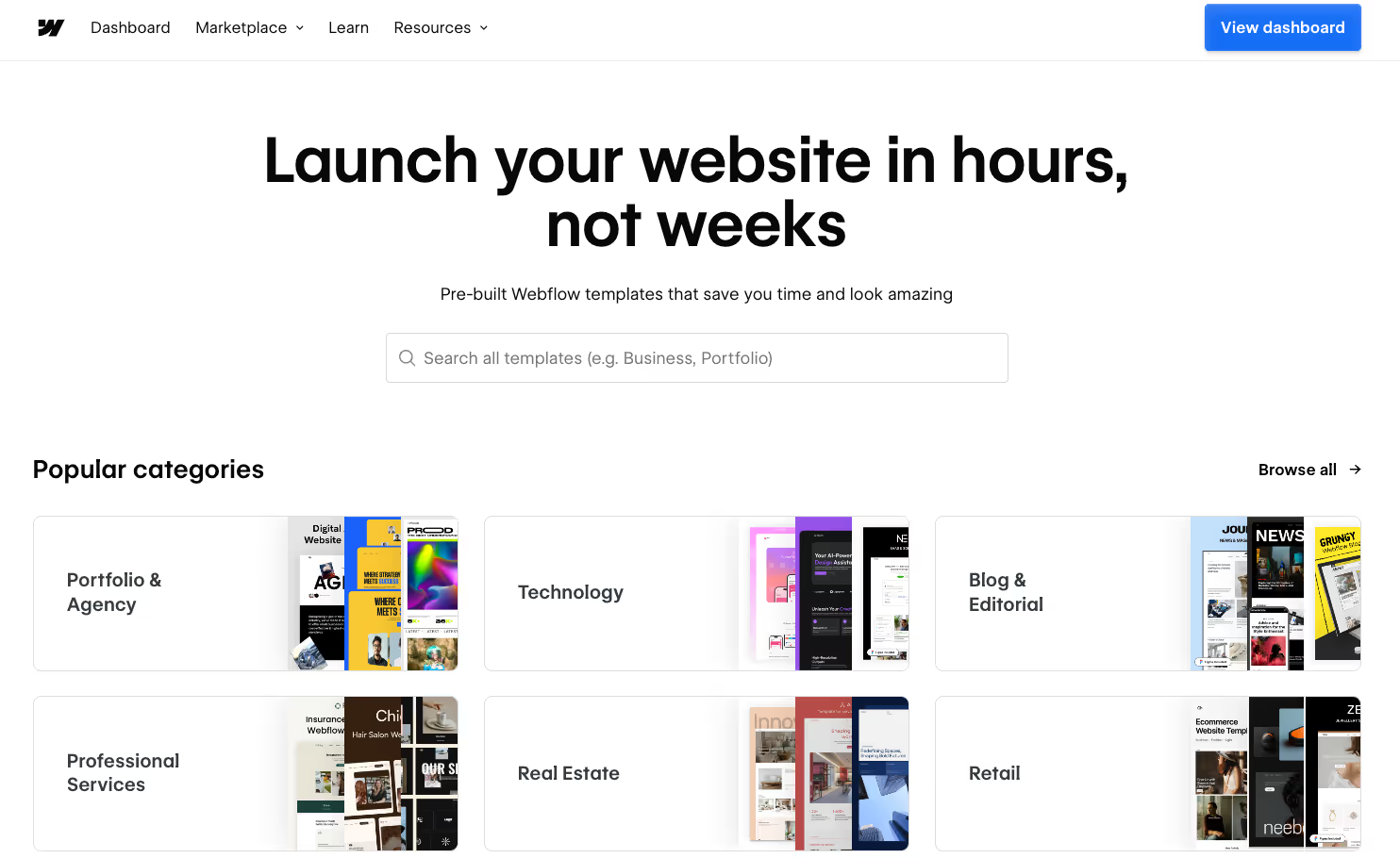
Webflow’s templates are more like a gourmet meal — thoughtfully crafted and endlessly customisable. Sure, you’ll pay a premium for some of them, but you’re getting a head start on a design that’s already cutting-edge.
Here’s what Webflow offers:
- Free and Paid Options: Webflow offers a smaller selection of templates than Divi, but what it lacks in quantity, it makes up for in quality. You can choose between free and premium templates, with premium ones often created by top-tier designers.
- Pixel-Perfect Customisation: With Webflow’s visual editor, you can tweak every pixel of your template. Want to add animations, custom interactions, or unique layouts? Go for it.
- Built for Performance: Webflow templates are responsive, fast, and SEO-optimised out of the box. No extra tweaking is required.
The learning curve might slow you down, but once you get the hang of Webflow’s tools, the sky’s the limit.
The Verdict: Plug-and-Play or Custom Masterpieces?
- Divi's templates are perfect if you want lots of ready-to-go options with minimal effort. They’re user-friendly and great for quickly launching a site.
- But if you’re after professional-grade designs with unlimited customisation, Webflow’s templates are the clear winner. Just be ready to spend a little more time (and maybe money) perfecting your masterpiece.
10. Apps, Plugins, and Integrations
Whether you need advanced analytics, email marketing tools, or e-commerce solutions, both platforms offer ways to extend functionality. But they go about it differently.
Divi: The Plugin Powerhouse
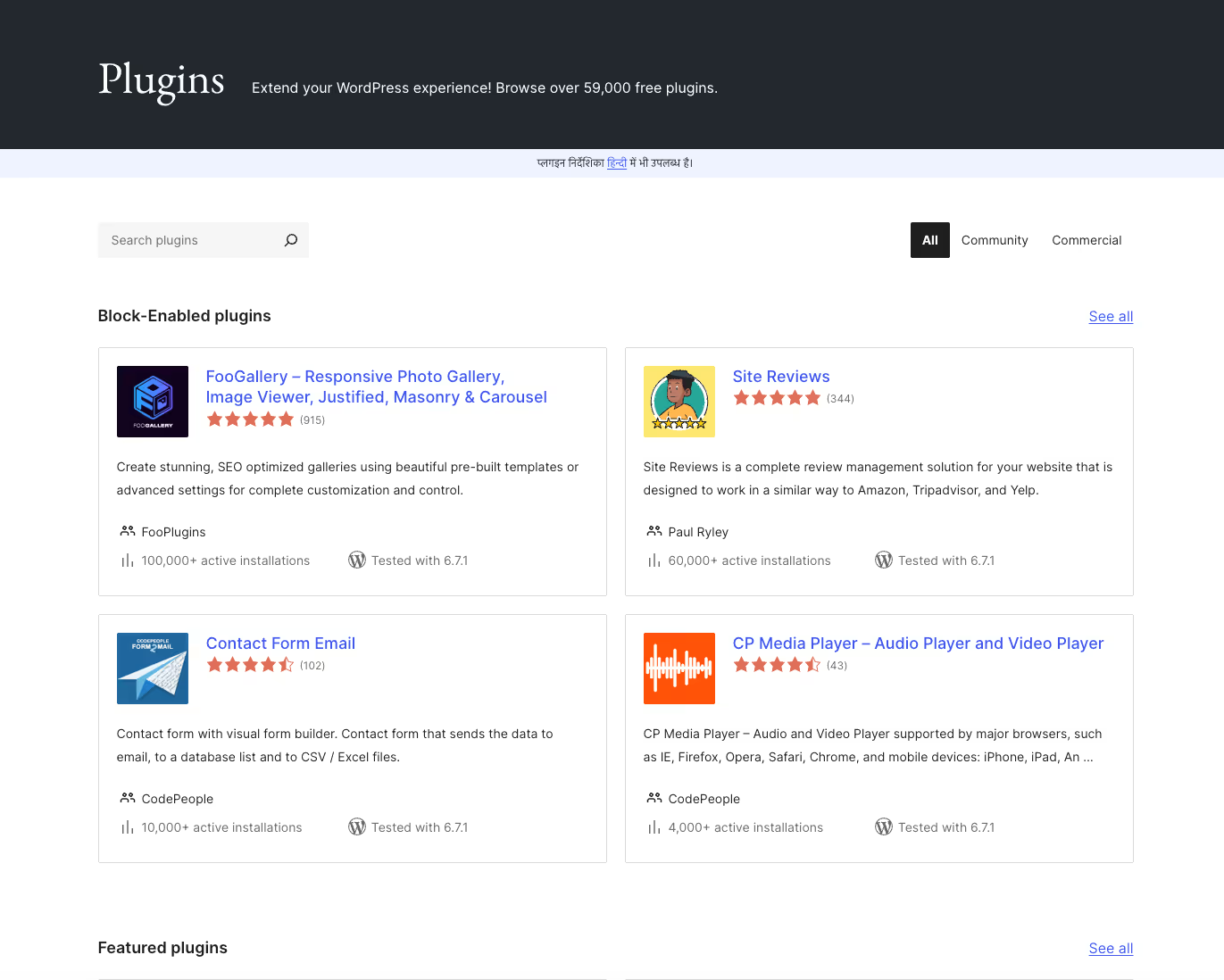
Divi’s secret weapon is its integration with the WordPress ecosystem, which allows users to access 58,000+ plugins. That’s like having a toolbox the size of a small planet.
- SEO Plugins: Tools like Yoast SEO and All-in-One SEO make optimisation a breeze.
- E-Commerce Options: Divi integrates seamlessly with WooCommerce, making it a go-to choice for online stores.
- Third-Party Add-Ons: There is a plugin for almost anything from advanced sliders to social media integrations.
- Custom Divi Modules: Developers have created plugins for Divi, allowing users to add unique features without leaving the ecosystem.
The catch? Managing plugins can be a pain. Updates, compatibility issues, and potential performance slowdowns are all part of the WordPress juggling act.
Webflow: Streamlined but Selective
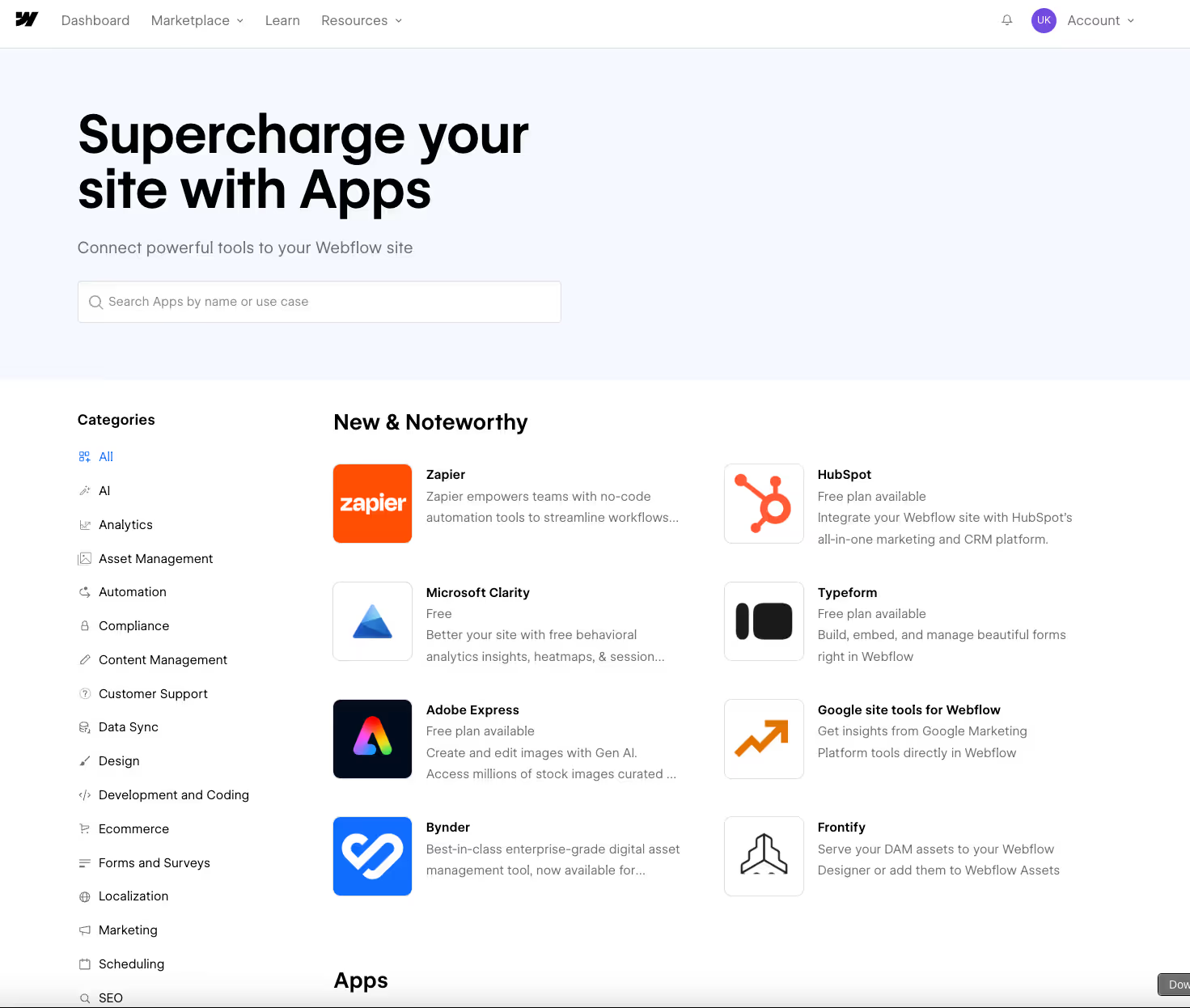
Webflow doesn’t rely on plugins like Divi. Instead, it offers native integrations and a growing marketplace of Webflow Apps. Consider it the minimalist approach—fewer options, but everything works beautifully together.
Here’s what you get:
- Built-In Features: Webflow includes advanced functionality (like animations and e-commerce) right out of the box, so you don’t need to hunt for plugins.
- Native Integrations: Tools like Zapier, Stripe, and Mailchimp integrate seamlessly into Webflow, making it easy to connect your site to other apps.
- Webflow API: For developers, Webflow’s API opens the door to custom integrations and automation.
- Webflow Apps: The platform is building a dedicated app marketplace, offering solutions tailored specifically for Webflow users.
While the options aren’t as vast as those of WordPress, the streamlined approach means fewer headaches—there are no plugin conflicts or performance dips to worry about.
The Verdict: All-in-One or Pick-and-Choose?
- Divi's plugin ecosystem is unbeatable if you love having endless options (and a plugin for every small thing) and don’t mind a little extra maintenance.
- But Webflow’s built-in tools and integrations are a breath of fresh air if you value simplicity and reliability.
11. AI Capabilities
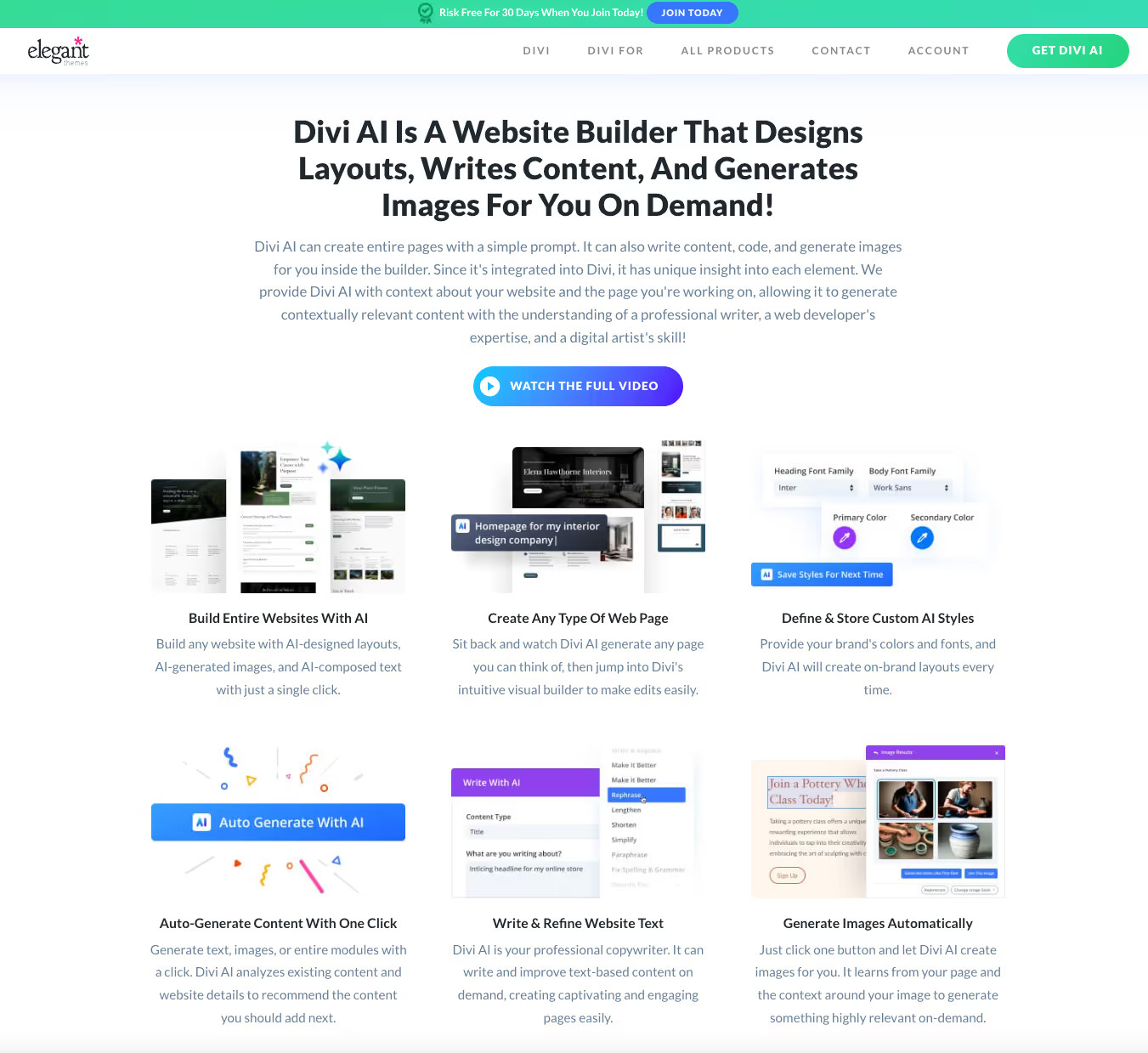
How does each platform deliver AI? This AI feature is where the two platforms diverge quite a bit, with Divi focusing more on AI tools and Webflow keeping things more traditional (for now).
Divi AI: The New Kid on the Block
Divi recently introduced Divi AI, and it’s actually pretty impressive. Think of it as your web design sidekick — always ready to help you out.
Here’s what it can do:
- Content Generation: Need a snappy headline or some body text? Divi AI can whip something up for you.
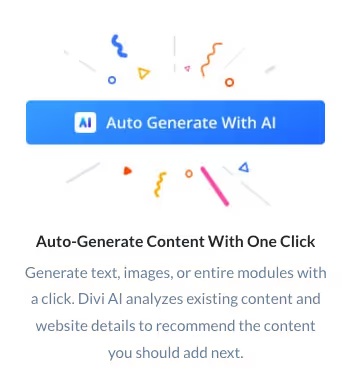
- Image Creation: Divi AI lets you generate custom images inside the builder. There is no need to hunt for stock photos!
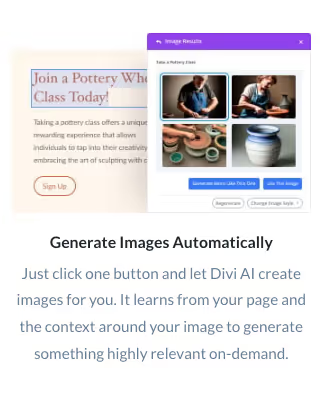
- Code Suggestions: For advanced users, Divi AI can even write custom code snippets tailored to your needs.
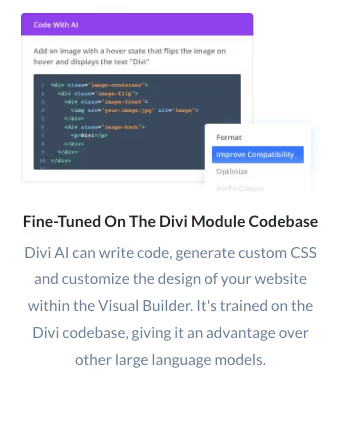
- Contextual Understanding: The AI analyses your site’s content to generate suggestions that align with your design and branding.
While it’s still evolving, Divi AI is a promising tool that’s perfect for speeding up workflows. Just don’t expect it to replace your creative genius anytime soon.
Webflow and AI: Embracing Innovation

Webflow has integrated AI capabilities directly into its platform, streamlining the design and content creation process. Key features include:
- AI Assistant: This tool offers in-context help, allowing users to generate styled content, new page sections, and copy based on existing design systems.
- Content Generation: Users can quickly create and modify text elements directly on the canvas, enhancing efficiency in drafting blog posts or building CMS-powered landing pages.
- Optimisation and Analyze Tools: Webflow's AI-powered optimisation features, such as A/B testing and personalisation, help maximise conversions by tailoring visitor experiences.
The Verdict: AI-Powered Efficiency or Classic Design?
- Divi: The introduction of Divi AI allows users to leverage AI to expedite workflows, making content generation and design more efficient.
- Webflow: Now equipped with native AI tools, Webflow offers a blend of precision and innovation, allowing designers to create with enhanced speed and flexibility.
In conclusion, both platforms have embraced AI to improve user experience. Currently, Divi offers more AI-related features than Webflow. Your choice depends on whether you prefer Divi's approach or Webflow's integrated AI features.
12. Community, Support, and Resources
Building a website can sometimes feel like being stranded on a deserted island with only a laptop and Wi-Fi. This is where a strong community and reliable support can help. Let’s see how Divi and Webflow keep their users afloat.
Divi: A WordPress Powerhouse Community
Divi doesn’t just come with a toolset — it comes with an army of WordPress enthusiasts. If you’re using Divi, you’re essentially stepping into one of the largest web development communities.
Here’s what makes Divi shine:
- Elegant Themes Support: Divi users get access to Elegant Themes’ dedicated support team. Have an issue? Submit a ticket and expect a prompt response.
- Extensive Documentation: Elegant Themes offers step-by-step guides, FAQs, and tutorials covering just about everything you’d want to do with Divi.
- Divi-Specific Forums: Got a question? Chances are, someone on the Divi forums has already asked about it (and answered). It’s a treasure trove of user-generated wisdom.
- Third-Party Plugins and Tutorials: Because Divi is so popular, third-party developers have created a huge library of plugins and tutorials just for Divi users.
- Social Media Groups: Join Facebook groups and Reddit communities where Divi users share tips, tricks, and troubleshooting advice. It’s like having a design support group on speed dial.
The downside? As Divi is part of the WordPress ecosystem, sometimes you’ll find advice that’s WordPress-centric but not Divi-specific. And if you’re not careful, you might find yourself stuck in a rabbit hole of forum threads.
Webflow: A Growing Tribe of Designers and Developers
Webflow may not have the sheer numbers of WordPress, but it more than makes up for it with an engaged and passionate community. It’s like being part of an exclusive club where everyone’s obsessed with good design.
Here’s why Webflow’s community is amazing:
- Webflow University: This is Webflow’s crown jewel. Packed with video tutorials, courses, and guides, it’s a free web design school. And the best part? The content is fun and easy to follow.
- Official Support: Webflow offers email-based support and an extensive knowledge base. While there’s no live chat, their help centre is thorough enough to solve most issues.
- Webflow Forums: A space where users can ask questions, share feedback, and show off their latest projects. It’s a collaborative and welcoming environment.
- Webflow Showcase (Made in Webflow): This is a place to check out projects created by other users, get inspired, and even clone their designs. It’s like Pinterest but for Webflow nerds.
- Events and Meetups: Webflow hosts virtual and in-person events, allowing users to network, learn, and review design trends.some text
Since Webflow caters to professional designers and developers, the conversations and resources tend to lean more advanced. That’s great if you want to level up, but it might feel intimidating for total beginners.
The Verdict: The Bigger Crowd or the Dedicated Tribe?
- Divi's WordPress community is hard to beat if you want sheer numbers and a diverse range of resources.
- But if you’re looking for a smaller, more design-focused group with killer educational resources, Webflow’s community is where it’s at.
13. Divi vs Webflow: Which Is Better for You?
Now that we’ve discussed the details let’s answer the big question: Which one should you choose?
Choose Divi If:
- You’re already familiar with WordPress and love its plugin ecosystem.
- You’re looking for an easy-to-use tool with pre-made layouts and drag-and-drop simplicity.
- You want an affordable option with lifetime pricing for long-term use.
- You’re building multiple websites and need something flexible for different projects.
Choose Webflow If:
- You’re a designer or developer who craves full creative control and advanced design tools.
- You want an all-in-one platform with integrated hosting and CMS.
- You’re okay with a steeper learning curve to unlock unparalleled customisation.
- You’re building dynamic websites and value conversions, performance and speed.
14. Conclusion
So, what’s the verdict? Well, it depends on what you need.
- If you’re looking for something simple, user-friendly, and cost-effective, Divi is your best bet.
- But if you want advanced design capabilities and are willing to put in a little extra effort to learn, Webflow is the clear winner.
Both platforms are fantastic in their own right. The real question is: Are you a “plug-and-play” kind of person, or do you prefer to have complete creative control?
Whichever you choose, you’re in good hands. Now go forth and build something awesome! 🎉
Check out our portfolio of some awesome Webflow Websites or Book a call with Paddle Creative to discuss your next big project.


.svg)

.svg)



.jpg)

.jpg)
.jpg)

.jpg)
%20(1).jpg)
.jpg)
%20(1).jpg)


.jpg)

%20(1).jpg)
%20(1).jpg)
%20(1).avif)

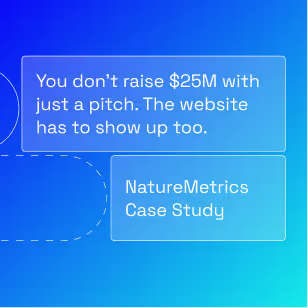

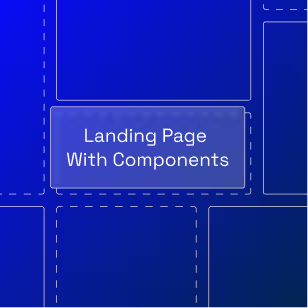
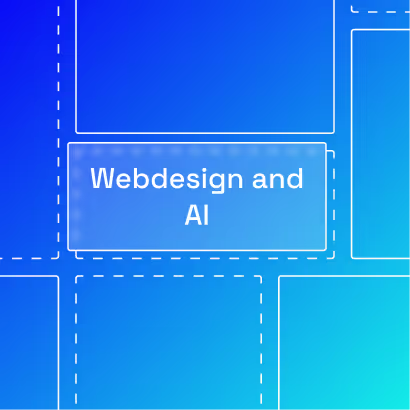
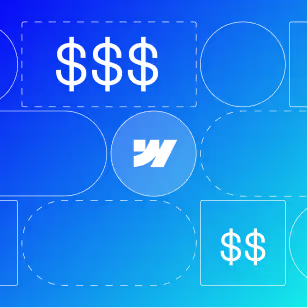


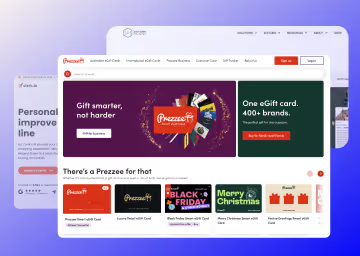



%20(2).avif)
.avif)



.avif)

.avif)
.avif)
.avif)
.avif)
.avif)
.avif)
.avif)
%2520(1).avif)
%2520(1).avif)
.avif)
%2520(1).avif)
%2520(1).avif)
%2520(1).avif)
%2520(1).avif)
%2520(1).avif)
%2520(1).avif)
.avif)
.avif)



